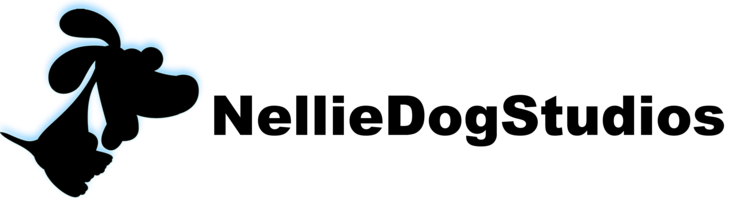I see the question of performance and offline workflow raised quite often on the BlackMagicDesign forum and the answer is often a) get faster hardware, or b) use optimized media.
The funny thing is, if you are willing to transcode your source clips to a low-bandwidth proxy media using the media management tools built into Resolve, you can switch your timeline back and forth between source and proxy media quite easily. This is particularly useful if you need low-bandwidth media for judging the timing of edits (on the edit page) and then high-bandwidth media when judging color (on the color page).
I have an idea for a tutorial to illustrate this basic workflow. Hopefully have something to share next week.
Cheers!