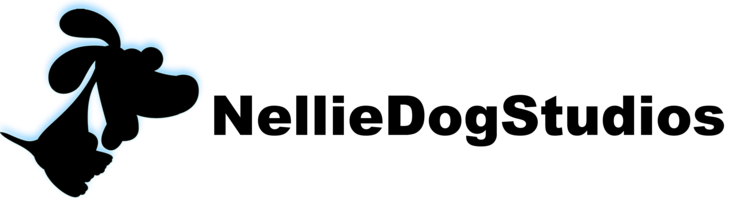Resolve can be a bit slow on the edit page - particularly with multicam or 4K media, depending on the codec. In this tutorial we demonstrate a technique where the original camera source media for a multicam shoot is transcoded to proxy media using Resolve's Media Management capabilities. The multicam timeline is then reconformed to these low bandwidth proxies. This improves the responsiveness for cutting between camera angles. Once the cutting is 'complete', the timeline is reconformed to the oringal source media in preparation for final grading.
I know I mentioned creating this tutorial a couple of weeks ago. While refining the workflow in Resolve I found that I could not smoothly cut 4 camera angles on my machine, no matter what I tried. I have a support ticket with Black Magic Design to investigate this further as it appears that there is a defect in Resolve that exacerbates this issue. At any rate, I decided to go ahead with a quick version of this tutorial to demonstrate the mechanics of this technique. Enjoy...