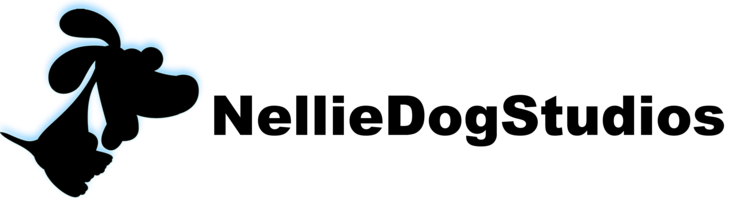I was recently over at the BMD forum for Resolve users and I came across a reference to a really excellent series of YouTube videos created by Goat's Eye View. There are very quick, focused video tutorials that absolutely fantastic (and they are free). I've linked to the first in the series here. I highly recommend you check them out and subscribe.
Note: Nelliedogstudios is in no way affiliated with Goat's Eye View.
Another site that has some excellent, albeit not free tutorials is www.rippletraining.com - These are comprehensive and very professional and they do a pretty good job of showing you how to use the editing and grading tools in Resolve to handle real-world grading challenges.
The instructor is none other than Alexis Van Hurkman. From the site:
"Alexis Van Hurkman is a writer, director, and colorist. ... As a colorist, he's graded programs that have aired on The History Channel, The Learning Channel, and the BBC, features and shorts that have played at the Telluride and Sundance film festivals, and video art pieces that have been exhibited at the NYC Museum of Modern Art and the Whitney Museum of American Art. Alexis has also authored and contributed to over twenty books and user manuals on post-production, including two editions of the industry standard “Color Correction Handbook,” and five editions of the DaVinci Resolve User Manual."